Users of electronic toll collection can obtain the listings of passages for the vehicles with TAG devices.
The listing contains the data for previous month, however if the user wants the listing for several months, the requests have to be submitted for each month individually. Processed requests are submitted to the users in electronic form from the 10th of the month for the previous month.
Users of electronic toll collection may obtain listing of passages for the current and past 2023 year.
Request for the listing of passages can be downloaded on the following link:
 - Request for the listing of passages
- Request for the listing of passages
The request shall be sent to the following e-mail: This email address is being protected from spambots. You need JavaScript enabled to view it.
Instructions for filling in the request:
1. User should use only the Excel file given on the PE “Roads of Serbia” website without any modifications of the data form and type.
2. Serial number of the TAG device is located on the device and consists of eleven figures. For older generation devices, the last eleven figures are inserted and since the first figure is always zero it is automatically deleted and the ten figures remain inserted.
3. The request for listing also contains a column in which ID number of the TAG device stated in the Contract has to be filled in containing nine digits. The user can choose under which number the listing will be requested.
4. The e-mail address should be entered by entering letters and labels, not by copying the link. Each user is obliged to submit an application for the address for receiving e-mail, to which the PE "Roads of Serbia" will submit a listing of vehicle passages with the TAG device in the prepaid system.
The application is done by filling out the form, which you can submit by mail, to the address Ljube Čupe no.5, Belgrade, with the note "listing application" or a scanned copy electronically to the email address This email address is being protected from spambots. You need JavaScript enabled to view it..
You can find the application here: Registration of the e-mail address.
5. When entering the time period for which the listing is required, the following day should be entered as the first day of the month, e.g. 01.01.2020 - 31.01.2020. should be entered for the period 01.01.2020 - 01.02.2020 without a dot after the year.
6. In properly filled in request, the fields where the serial number of the TAG device and the period for which the listing is required are filled in should have right alignment.